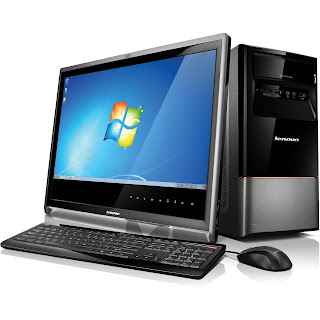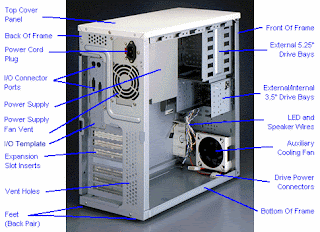MICROSOFT WINDOWS AS AN OPERATING SYSTEM
Windows is a rectangle area on the desktop through which a program can receive input and also allow the user and the program to internet. ADVANTAGES OF WINDOWS 1. Windows allow the user to run more than one program (application) at a time. 2. It is possible to share data very easily among window program 3. It reduces dependence on the keyboard i.e the operation can be performed using the mouse